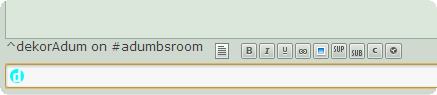This should have been the first article 
Ez a Tutorial magyar nyelven is elérhető!
So I noticed that when I try to explain certain things about chatrooms for helpees, they have no idea where is the title, topic area of the chatroom or if that even exists. I'd like to help with that.
I made a screenshot of my chatroom, cropped out certain areas and marked them with words
I'll write down some things about those areas and I'll try to include some tips as well.
So here we go.
a - Chatroom tab
This is a very useful thing. Why? Because instead of one million browser windows, you can have one window open and have as many connections to dAmn chatroom as you want. You can close one as well but without leaving the other rooms as well.
b - Title of the chatroom
Area is empty when you first enter your own chatroom. You can put almost anything here. Usually information what you don't change often. Like links to you chatroom rules, groups, collections or anything.
Useful FAQs:
FAQ #513: How do I change the title (or topic) on the top of my chatroom?
c - Topic of the chatroom
This area is below the Title area. And not visible at first. You can add things to it using the /topic command.
This area is usually changes often, so you may put information there about your chat event, commissions or announcements for your chat pals.
For more, see FAQ #513: How do I change the title (or topic) on the top of my chatroom?
d - Text/Message Area
This is where you type in your massage for others. Also you type in the commands too!
Useful FAQs:
FAQ #292: What are the commands that I can use on the chat network?
e - Privclass
Privclasses are amazing things! They are like usergroups. You can add and remove people from them and customize each one.
Things you can do with them:
Using the following command: /admin rename privclass OLD_NAME to NEW-NAME
By using the /promote username Privclassname command
By using the /demote username Privclassname command
For more see: FAQ #540: How can I customize my chatroom?
Which one shows up higher than the other Privclasses on the sidebar.
Example: /admin update privclass Guests order=60
f - Privclass Member
Deviants listed below a Privclass are its Members.
Every deviant in the privclass has the same rights. You can set them any time. (FAQ #540: How can I customize my chatroom?)
Chat Tutorials
- #1 - How to create a Chatroom?
- #2 - What 'Privclasses' are?
- #3 - Customizing Your Chatroom
- #4 - Deleting Chatrooms
- #5 - Joining Chatrooms
- #6 - All the small commands
- #7 - Tabbing
- #8 - Requesting HELP
- #9 - Emoticons
Forum Tutorials
Suggestions
If you have any ideas for future articles, feel free to write me your suggestion on the following Journal: fav.me/d59ipkt
Thank you!
BitterBeanJuicer