So let's get started - Step 1
FAQ #289: How do I create or delete a chatroom?
FAQ #287: What rules apply to the Chat Network?
The FAQs are quite easy to understand and follow, but sometimes we need a little extra to understand them.
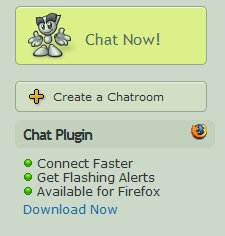
This is the first step to take. Go to the chat page. On the right, you should see the following buttons:
- Chat Now! with the fella what drives you to #devart, the official channel of deviantART.
- Create a Chatroom
 and this is what we need!
and this is what we need!
I'd recommend you to install the plugins what is needed for being on the chatz!
You can find a link to the plugin, below the Create Chatroom button on the chat page!
Step 2
If you click on it, a new page should appear what looks like this:
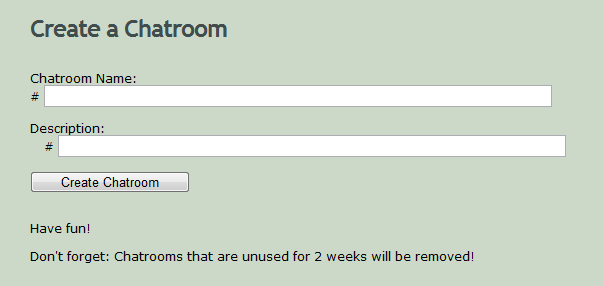
You can add a name here, what will be the name of your chatroom. But please remember:
In order to prevent any misunderstandings or misrepresentations on the network, please do not create chatrooms with "Staff" or "Admin" in chatroom name!
Others things what are good to know:You can't use:
- your own username
- or others's usernames
- Group names as chatroom name!
- It's better to check if there is already a room with the name you'd like to use!
And you can add a description to inform others what your chatroom is about.
Step 3
After you hit the Create Chatroom button, it should drive you to your freshly created chatroom ![]()
What should look like this:
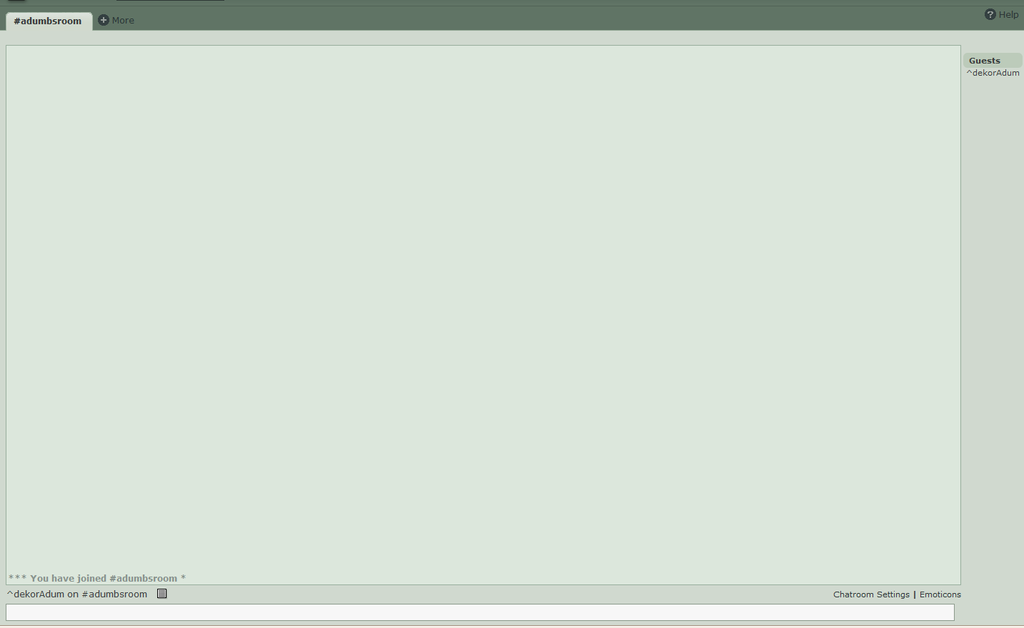
And you're done! You have your own chatroom!
Still need help? Then it's best to visit :#help: on dAmn
Chat Tutorials
- What 'Privclasses' are?
- Customizing your Chatroom
- Deleting Chatrooms
- Joining Chatrooms
- All the small Commands
- Tabbing - What is it and How?
- Requesting HELP
Forum Tutorials
Cheers,
